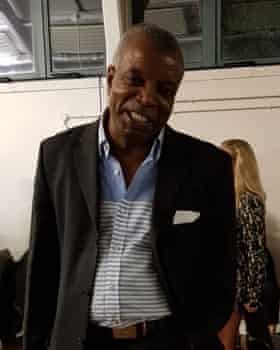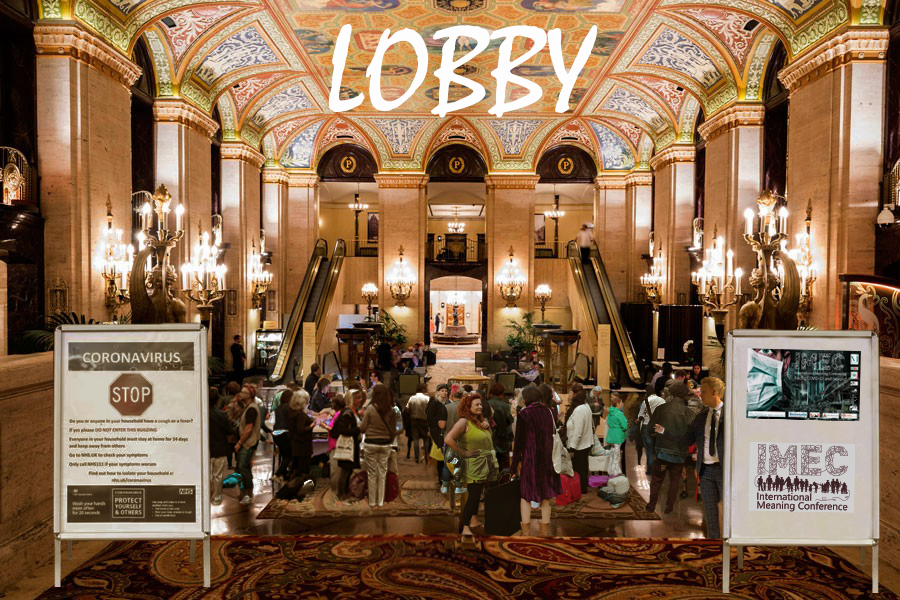
Click on a photo below to watch the recording of a room
Quick Links to all recordings
(available until 10 August 2020)
Zoom links of recordings
Juliet Alder Plenary Hall
https://zoom.us/rec/share/-uZZAYOr0TtJQIng42WAe4RwJ9_4aaa81iUe_PBZzRxuvH1EkL57ia4oKedCqt3u
Gladys Mujajati Room
https://zoom.us/rec/share/uuZbd6zT1mZOeomd5mfbeY4tR4rAT6a803AcrPFcnRqQrcGv-Ie5PZlUiboVrc6p
Francis Olabode Ajanlekoko Room
https://zoom.us/rec/share/5-guIJ_txzNIQYHhuHH0Q4oiNajUT6a8hHVLrKcIxU9g-9Co5e3mKA4IfdbfNnZj
Ann Shepherd Room
https://zoom.us/rec/share/-8NpNKPd_2ZJHtLL9UaBBel7Hbv9X6a80HJM_PFbyhn_KXxiOyJbmqEzj2HjpWLY
Julliane Cadby Room
Recordings will become available soon
Alanzo Smith room
https://zoom.us/rec/share/_-9EcJ2qsXhJG6_o62-Yc64MG4TnX6a803cbrvYKmU7KoGlD_CKM5tHSjJWe_1Vm
Lillian Mudzivare Room
https://zoom.us/rec/share/uvVSKIyo_0VOerfG6RqBZKg6AbS8eaa81iAX-qJYyR3YMal-2scT5JduVQReiRMh
Available before, during & after IMEC 2020
Sharing
Discussion
Accessible before, during & after IMEC 2020
Pre-recorded sessions
Experiences from a COVID-19 patient
Simon DuPlock, Alistair McBeath & Sofie Bager-Charlston: psychological therapies and COVID-19
Joel Vos: the psychology of COVID-19
Joel Vos: Corona-Capitalism
Last minute extra sessions & try-out room
Naturally, IMEC wants to be as up to date as possible. Therefore, some individuals will speak in this room about some recent developments. The schedule to these sessions will be placed here in the Lobby.
Furthermore, if you want to try out how a Zoom room works, you can use this room when there is nothing else going on.
Link: Brian Mfula Forums
No recordings available
Via website; no password needed
No recordings available for this room
Have your say & contribute the joint conference statement!
Fill in the ‘End of the day poll’!
Please at the end of the day, before our last plenary panel discussion, fill in the ‘end of the day poll’. We will summarise the findings in the final discussion, and we will also use your answers in our publications about the conference.
You can find the poll here: https://meaning.org.uk/end-of-conference-poll/
You can find the automated mean answers to the poll here: https://meaning.org.uk/results-end-of-day-poll/
ZOOM OPTIONS
Options in the Juliet Alder Plenary Lectures Hall
- watch live webinar
- ask questions to the presenter via chat function
- text other participants via chat function
- the host can allow you to speak, e.g. to ask a question
Options in other Zoom rooms
- watch live workshop/lecture
- when you enter the room, your sound will be muted. You can unmute yourself by clicking on the sound button low left in the Zoom-screen
- you can join with your own audio and video on
- you can raise your hand if you want to speak; wait for the host to accept your request to speak
- ALWAYS mute yourself when you are not talking, as your background noise could distract the meeting
- you can respond with an icon of clapping hands or thumbs up
- you can chat with everyone else in the room or privately with a specific individual by clicking on the ‘chat’ buttton in the bar low in the Zoom-screen
- you can share files with others in the chat
- the presenter or host of the meeting could allow you to share your screen
ZOOM PROBLEMS?
First time: Zoom Client Download
The first time that you use Zoom on your device, Zoom will ask to download a ‘Zoom Client’. Please accept this. https://zoom.us/client/latest/ZoomInstaller.exe
Password
The password for all meetings is IMEC
Video about how to join a Zoom meeting
Watch video from 0:20 minute
How to configure audio or video in a Zoom meeting
Other Zoom tutorials
https://support.zoom.us/hc/en-us/articles/206618765-Zoom-Video-Tutorials
Other problems
During the conference you can contact the conference chair here: info@meaning.org.uk
As the conference chair will be hosting rooms, it can take some time before he can answer your email.